Deblur first, develop later...
(but DNGDeblur can also handle JPEGs)
Windows 7 / Vista - DGNDeblur version 1.1.0 (new version since 25 April 2015)
For DNGs from Leica M9, M8, MM, M (typ 240), T and S2
Also
supporting:
- converted Canon CR2 files to DNG from EOS 350D / 500D / 550D / 30D / 40D / 5DII / 5DIII
- converted Nikon NEF files to DNG from D200, D800 and D800E
- converted Sony ARW files to DNG from A7s
- JPGs from any source (see the limitations under 'what DNGDeblur does...')
Supports both color DNGs and monochrome DNGs
New in version 1.1.0
- Speeds up the preview creation of DNGs
- When deblurring JPEGs, the EXIF information is now preserved in the saved copy
- Adds option to strip EXIF from JPEGs in the saved copy
- Fixes bug: after clicking the Update button with a new version available and then clicking 'Yes' on the question 'Download now?' the browser would open the DNGMonochrome page in stead of the DNGDeblur page
- Fixes bug: when switching from a Leica T DNG or Sony A7s DNG to a JPEG in the list on the left, the notification about lens distortion would not disappear
For more information on the Lightroom plugin for Windows 7 / Vista and Lightroom 4 and 5, see here.
Besides deblurring a full sized DNG, DNGDeblur can also deblur parts of a DNG in so called 'deblur circles' that can be placed on the photo. Much like the radial filters of Lightroom. This is especially handy for DNGs that have large out of focus areas, where only a face or eyes need to be deblurred.
Note that deblurring is not a one step process. It does require some time per photo to get the best results and it will not work satisfactory on every blurry photo you throw at it.
DNGDeblur also supports JPEGs. JPEGs need to be either 8-bit (greyscale monochrome) or 24-bit per pixel. Any other format is not supported. The resulting JPEG is saved always as 24-bit (also if the input is 8-bit per pixel) and at 100% quality (which cannot be changed).
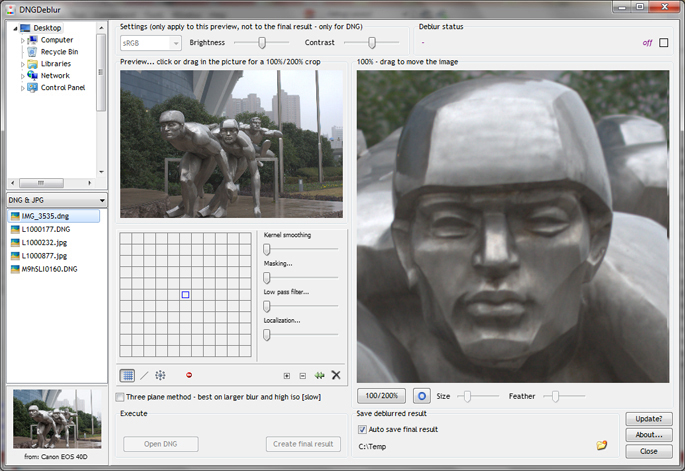
- For additional info on the Lightroom plugin, see here
- For more about the requirements, see here
- For more about the user interface and some technical explanation about the deblurring, see here
- For more about the user interface and the deblurring filter, see here
- For more about the user interface and the deblurring circles, see here
- Windows 7 / Vista
- Leica M9, Leica M8, Leica M or Leica T color DNG, Leica MM monochrome DNG, monochrome DNGs produced by DNGMonochrome, or converted RAW files (to DNG) from selected other camera's (see top of the page for the cameras supported). Note that the DNGs should not have been processed by any other program... exported DNGs from Lightroom can cause problems with the preview image - DNGDeblur expects the original RAW.
- JPG (24-bit or 8-bit per pixel)
- Internet Explorer (possibly other browsers too) might complain about an untrusted file during setup, since the setup file is not digitally signed. You can safely ignore those warnings (provided you trust me :-) ) and run the setup.
- DNGDeblur uses quite a bit of memory... memory usage can go up to 300 or 400mb. If your virus scanner starts to complain, just ignore it. The memory is released after the deblurring is finished.
- DNGDeblur was tested on Windows 7 and Vista. Beyond these specifications I can not guarantee proper functioning.
- DNGDeblur, ememsoftware and the lonely programmer behind it are not affiliated with Leica in any way.
- DNGDeblur is freeware and does not contain ad- or spyware, nor are there any sneaky offers in the installer to install other software.
- Portions of code by Adobe (from their DNG Software Development Kit)
- Thanks to Mr. Paul Bourke, who granted me permission to use his Fast Fourier Transform algorithm. See here for more information.
- For reading and writing meta-data sections in JPEGs (e.g. EXIF data) some code was used from JHead, which was written by Matthias Wandel.
- By downloading this software, you (downloader) agree not to hold me (programmer) liable or responsible for failed photos after the use of DNGDeblur.
- By downloading you agree that the use of DNGDeblur is AT YOUR OWN RISK.
- If you DO NOT agree to above two points, then DO NOT download/install/use DNGDeblur. In fact, if you do not agree, you don't have the programmer's permission to use DNGDeblur and he will tell you 'I told you so!' if you come nagging at his virtual doorstep about a lost Pulitzer Prize or a bungled up World Press Photo due to DNGDeblur.
Download DNGDeblur setup program (version 1.1.0) for Windows 7 / Vista
known bugs:
None yet for version 1.1.0.
See also the blog.
ememsoftware@gmail.com
See also M9Tether and DNGMonochrome
by the same producer...
- Speeds up the preview creation of DNGs
- When deblurring JPEGs, the EXIF information is now preserved in the saved copy
- Adds option to strip EXIF from JPEGs in the saved copy
- Fixes bug: after clicking the Update button with a new version available and then clicking 'Yes' on the question 'Download now?' the browser would open the DNGMonochrome page in stead of the DNGDeblur page
- Fixes bug: when switching from a Leica T DNG or Sony A7s DNG to a JPEG in the list on the left, the notification about lens distortion would not disappear
- First release